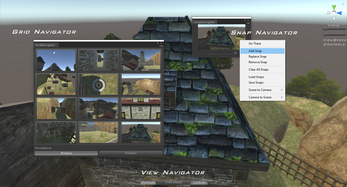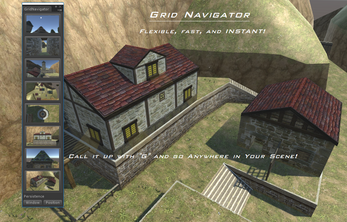Snapcam NAVIGATION STUDIO
A downloadable unity-asset
NAVIGATION STUDIO is the original suite of navigation tools and systems designed to completely-overhaul the Unity viewport navigation experience, with a laser-focus on effortless world-editing and design for large / complex (3D & 2D!) game worlds!
Not only does it entirely change the way you move around your Unity scenes by offering comfortable, direct viewport navigation control, it also offers other highly-innovative scene navigation options including its namesake "Snap" points, which can zip you all the way across your world to any point in your scene you want to go (no matter how far away or in how tight of a spot it happens to be!), with nothing more than a click of a button (Grid Navigator) or a flick of the wrist (Snap Navigator!)
The included "Navigators" can be quickly customized in ways that allow you to move around the way YOU prefer (Unity's default editor doesn't do this), leading to a custom navigation style that ultimately suits your specific game (and world-editing!) needs!
Snapcam NAVIGATION STUDIO can even be used in 2D & Isometric modes to help create large/expansive 2D / 2.5D games (i.e. Metroidvanias, epic topdown orthographic/isometric RPG games, etc.), and really shines w/ FPS-styled games, or anything with large expansive worlds and/or tight geometry you need to edit quickly and easily!
=====================
NAVIGATION STUDIO 2 has a suite of "Navigators" that make scene navigation a breeze! -- They currently consist of the following:
"Snap Navigator" -- This window is where you will create the "snap" points in your scene. These important camera positions ("snaps") are locations in your scene where you will likely want to return to often. The "snaps" can also be previewed (and managed!) in this window via a simple right-click. The snaps here are also used by the "Grid Navigator" feature below to provide both a quick visual overview (and immediate access!) to all your snaps simultaneously!
"Grid Navigator" -- A temporary (or permanent!) popup window that looks like a security-guard monitoring station that can be popped-up at anytime (at any place on your screen) that, when clicking on any of the "monitors", it will bring you to any location in your scene at a moment's notice -- all this via a single popup / toggle key. (See the video showcasing it in action!)
"View Navigator" -- This "Navigator" is everything you've ever dreamed of for viewport camera control. It allows you to dolly-zoom or fly your viewport around freely while also being extremely controllable. Flythrough mode (the default) allows one to easily slowdown (for narrow corridors) or speedup (for huge distances) using the mousewheel. It's possible to fly in reverse too. And for greater control, you can (temporarily) completely stop w/right-click, and drag (to look around) to reorient yourself while flying through a tight corridor, then release right-click to continue flight. This windowless Navigator also enables orbit controls around any selected gameobject to allow you to view it from any angle or distance (all controllable by the mouse!) Oh, and it also lets you zoom in/out in Iso/Orthographic mode (which is not possible using the standard Unity viewport controls)!
And more are on the way!!
"Adventure Navigator" -- Anyone making a large/complex game such as an Adventure or RPG where a lot of things happen and must be kept track of will appreciate this Navigator. There will be more to come on this, but here's a sneak peek -- (it includes a world map!)
"WStream Navigator" -- This "Navigator" is kind of secret right now, but take your best guess as to what it does! :D
=====================
Snapcam NAVIGATION STUDIO is designed to be comfortable to use, get you where you need to go, and then get outta your way! -- Try it once -- you won't go back to Unity's navigation controls ever again!!
=====================
| Status | In development |
| Category | Assets |
| Author | awesomedata |
| Tags | asset, assets, asset-store, Level Editor, Unity |
Purchase
In order to download this unity-asset you must purchase it at or above the minimum price of $33 USD. You will get access to the following files: